- Within the seasons you determine when he resource can be booked
- You can also block certain dates. Your club is closed on Sundays? No problem, you can disable booking for the resources.
Now the seasons have to be defined.
Then you go to Show season template to specify when members can book.
Under Resources on the right side of the screen, you can select which resource you want to determine the availability for.
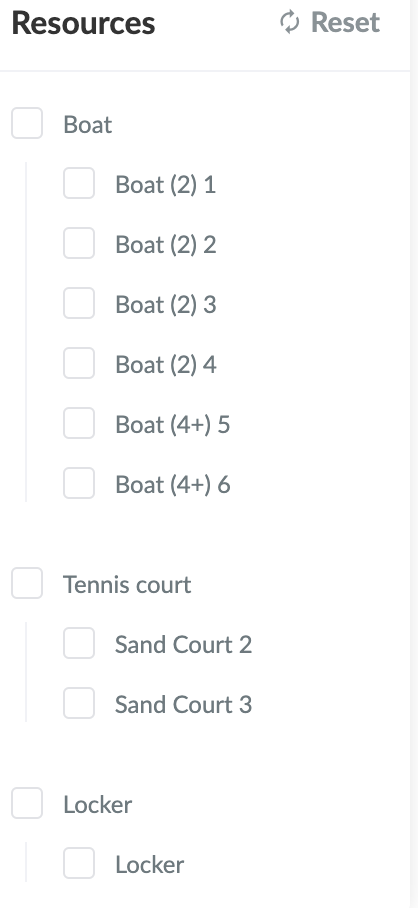
Enter in the calendar when this resource is available. Click on the start time and drag the mouse to the desired end time. In the selected time frame, members are then able to book the resource.
