If several teams participate in one activity, it is easier to create an activity for all teams then several ones. That way, everyone is informed about attendance, to-dos, and so on!
PRO
How do I create an activity for multiple teams?
No hi ha cap resposta a aquesta pregunta relacionada amb l'ús de SportMember des de l'aplicació.
Creating an activity for several teams happens at the club level.
- Click on Club on the top left
- Click on Calendar in the lefthand overview.
- Choose Create activity and Team activity
- Then select the teams that should partipate in the activity
- Put in all the necessary information, as you would do with an activity for one team. Here, you can find more about How to create a team activity.
- Click on save. Then, the activity will be visible in the selected teams' calendars.
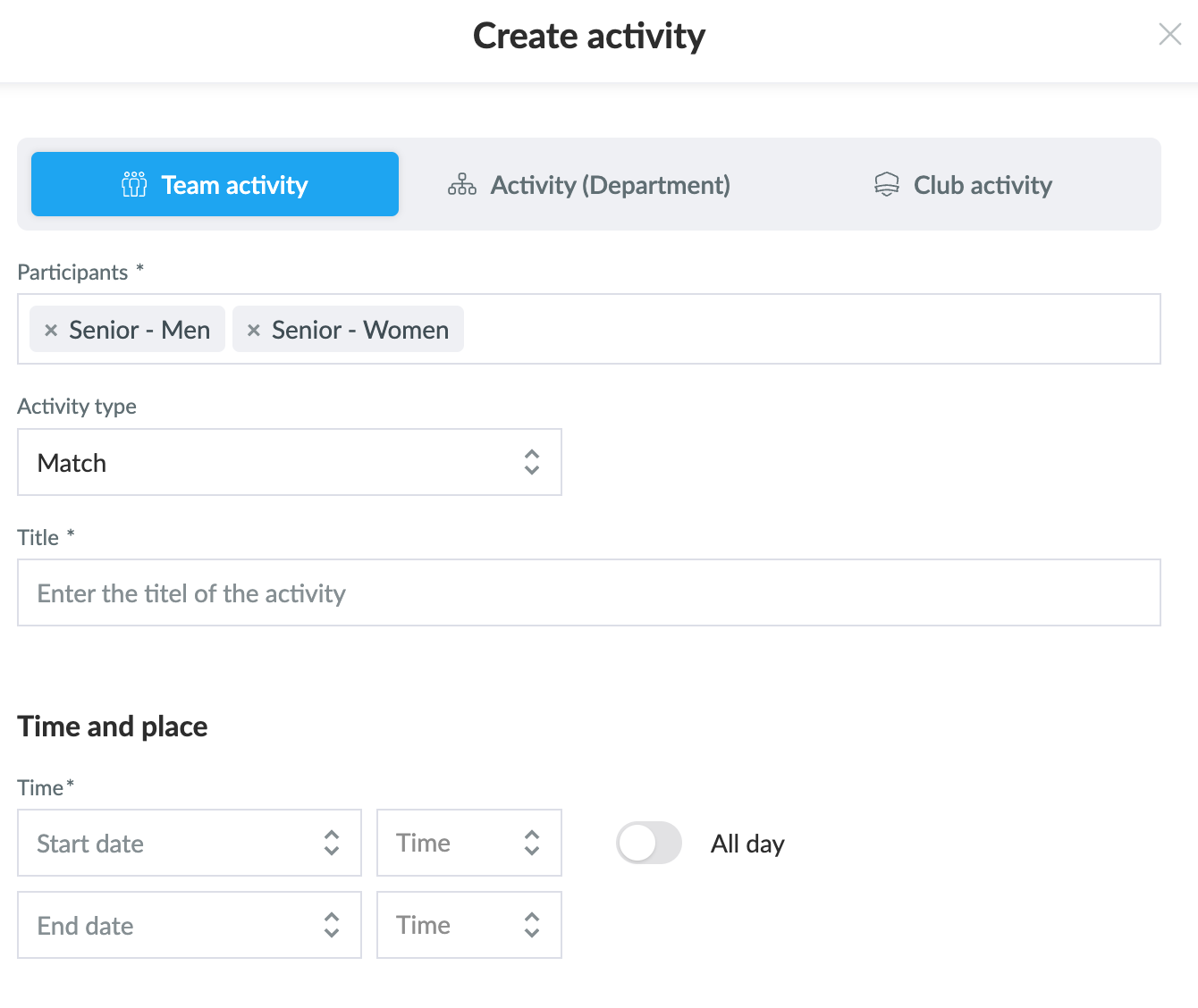
Ha estat útil aquest article?
1 de 1 pensar que ha estat útil