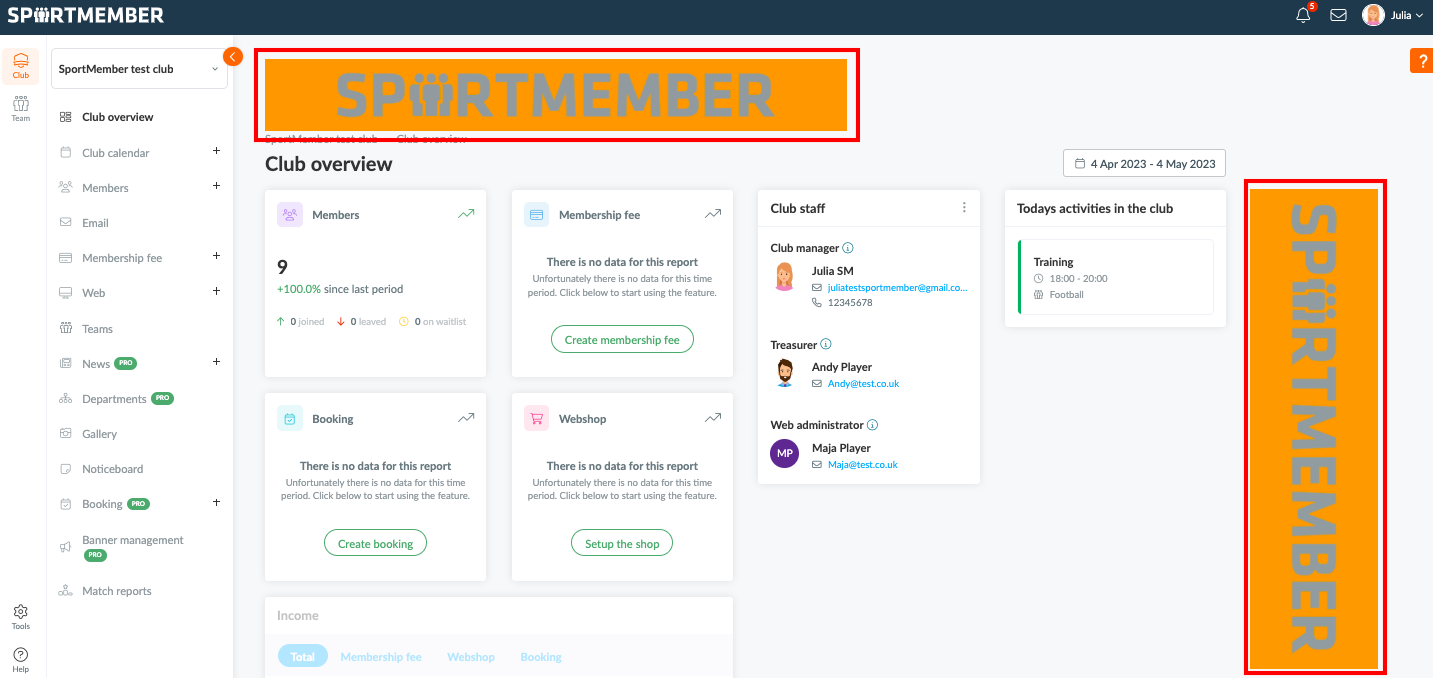- Upload unlimited banners to be displayed to everyone in the club across platforms (PC/tablet/mobile)
- Sponsor banners/club banners/advertise upcoming events etc.
- Increase exposure, visibility and help improve revenue for your sponsors
Open Club Overview and Banner Management
Note: All formats can be of the file types JPG, JPEG, PNG, GIF or SWF
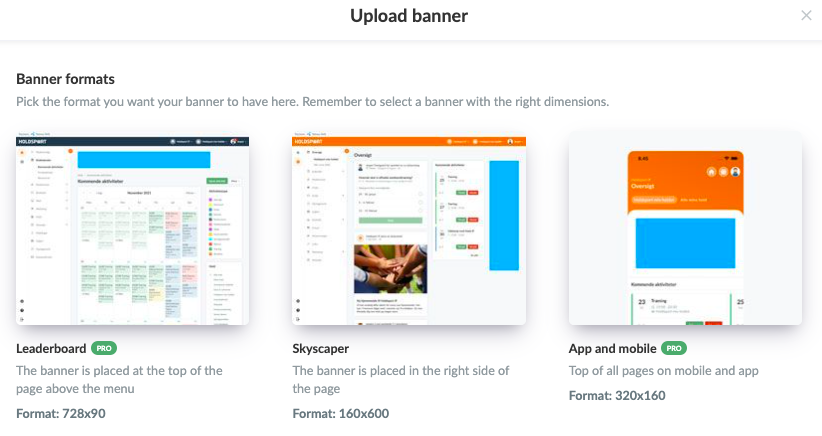
Note: All formats can be of the file types JPG, JPEG, PNG, GIF or SWF