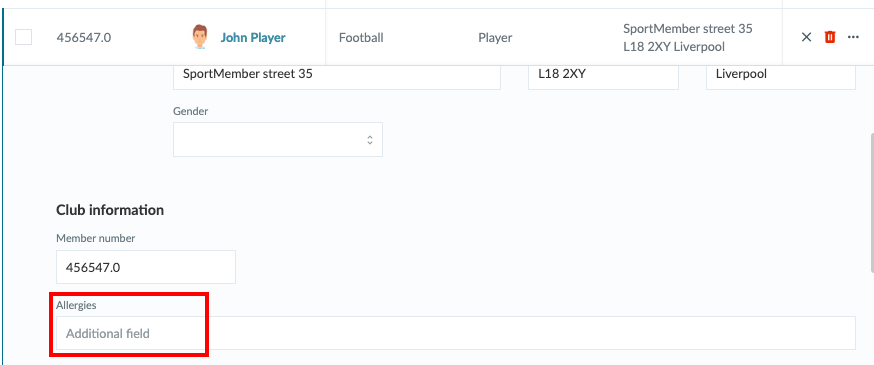- Additional member info you can add to your member list
- Each club has 2 optional fields (Holdsport PRO gives you unlimited number)
- Extract membership list into Excel file containing optional field
Open Club Settings and Membership Management
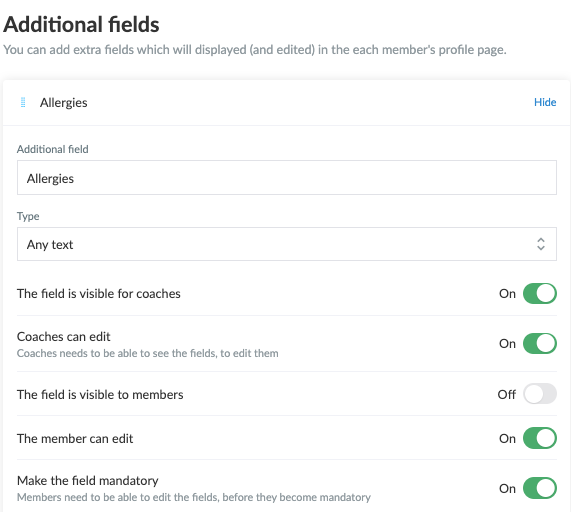
Open Members and Edit