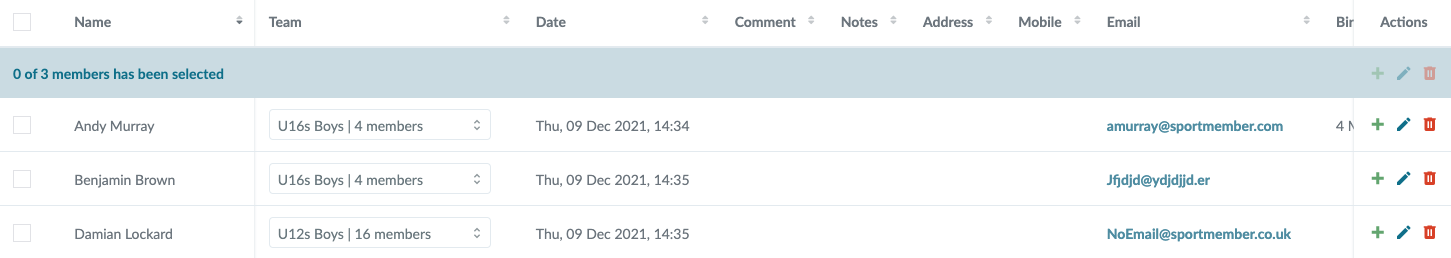- When new members apply for membership of a team in the club, the information appears in the Waiting List
- Team requests are made from the registration form on the club's website
- Coaches can handle requests on their own team
- Club administrators can handle requests on all teams in the club
- Waiting list can only be accessed if there is at least 1 on the waiting list
- Once the member has been created, the information disappears from the Waiting List and is now found in the Membership overview