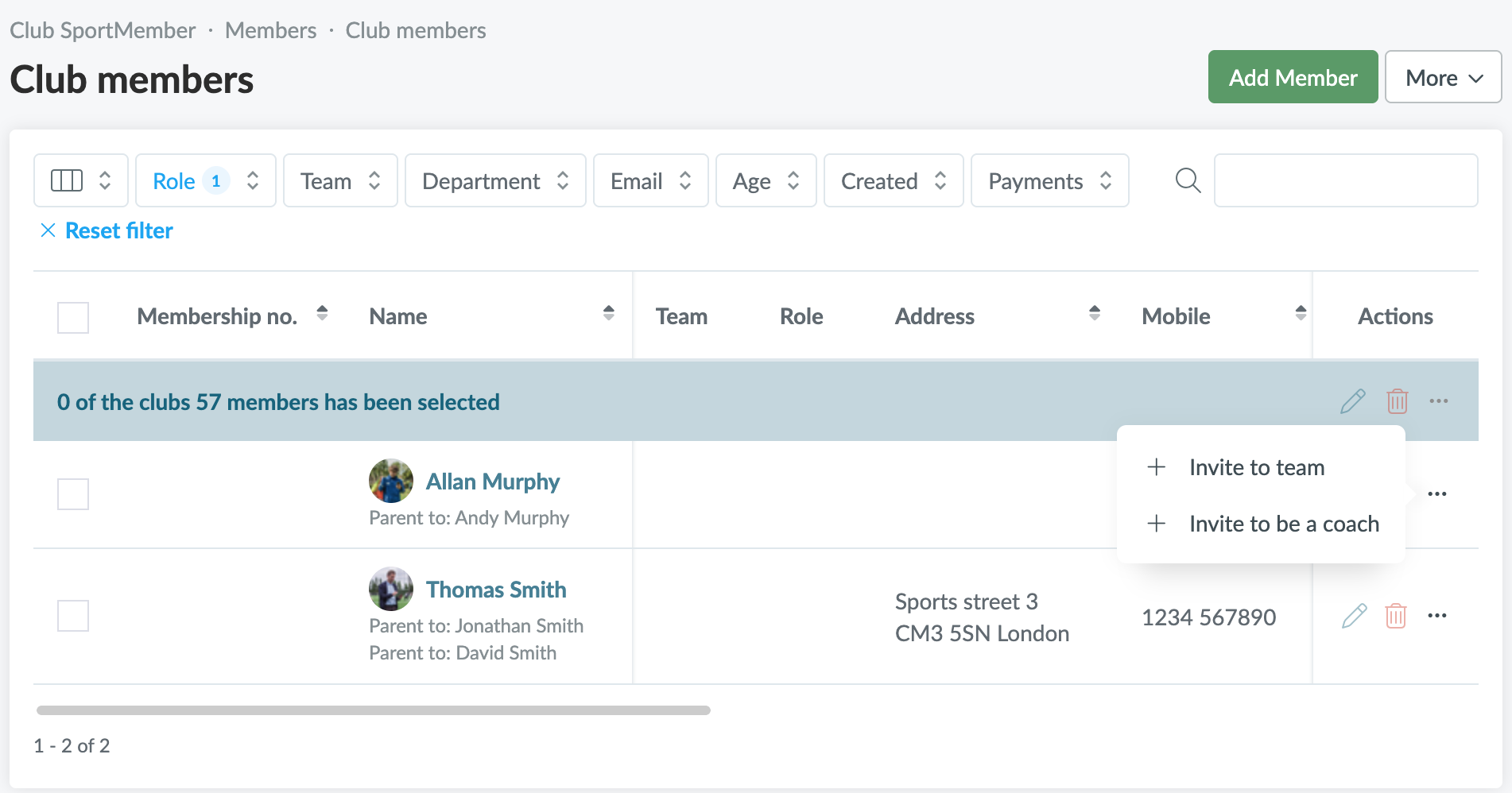- As an administrator, you can invite a parent who already has a profile in SportMember to become part of the club
- The parent can be invited as a member of a team or as a coach.
- The invitation is sent via email and the parent can accept it with their existing profile.