- Easy to send invitation links to people if you have their email address, phone number or a closed Facebook group with all the contacts
- No need to set up people one by one manually
- Members sign up by simply clicking on the link they receive
Go to Members
Here you get these options to share an invite link for the specific team. You can use them as often as you want via:
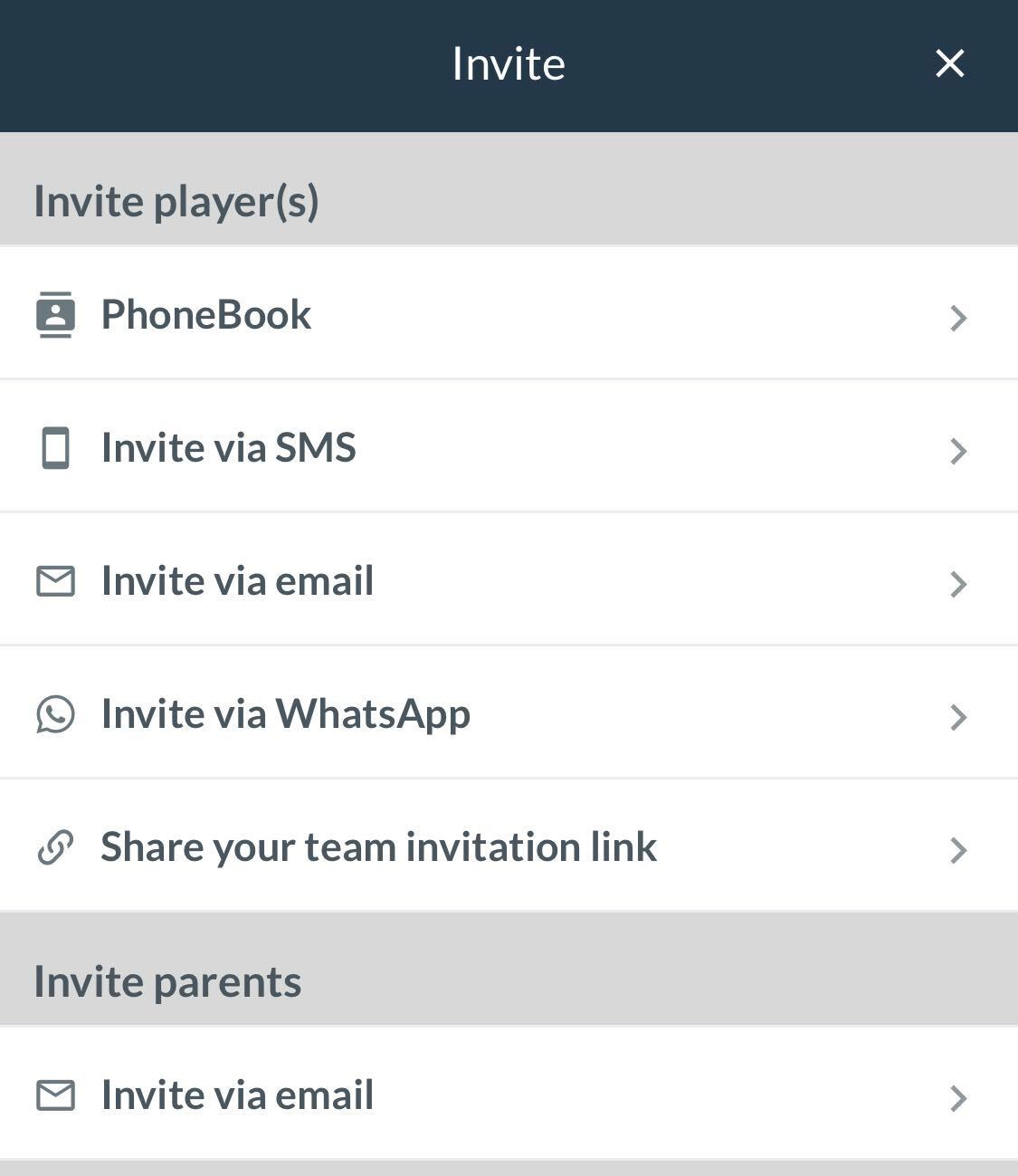
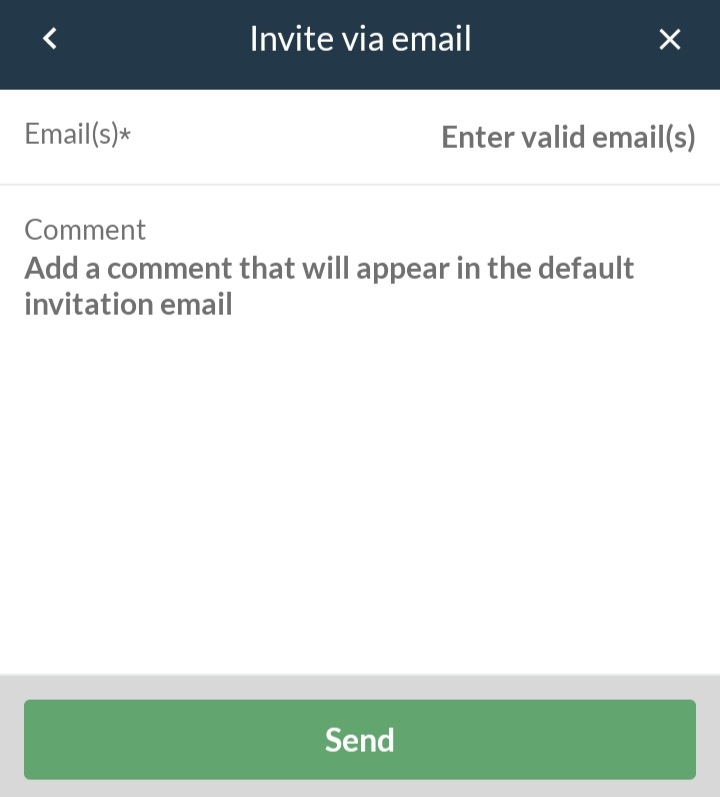
Regardless of how you invite, members will receive a link where they simply click on the green View Invitation button.
They will now be on the team and therefore in your membership list.
The member can edit their membership details themselves and then download the SportMember app from either Google Play (Android phone) or the App Store (iPhone).
Go to Members
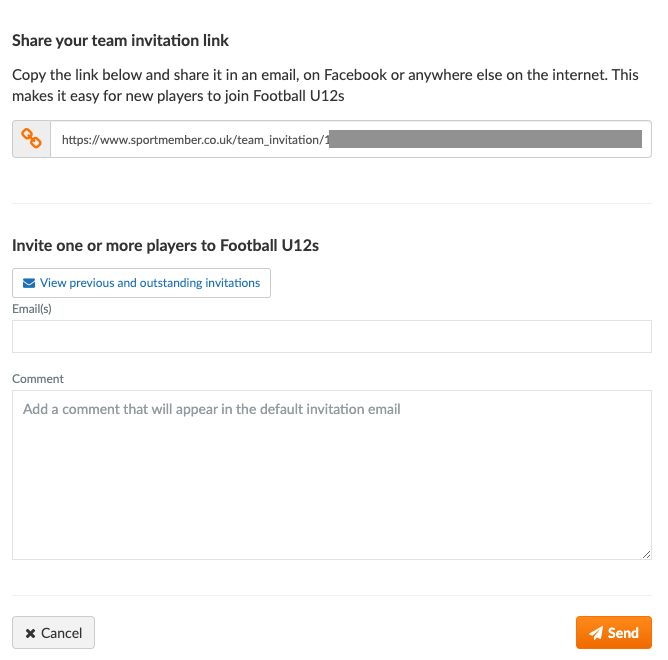
Regardless of how you invite, members will receive a link where they simply click on the green View Invitation button.
They will now be on the team and therefore in your member list.
The member can edit their membership details themselves and then download the SportMember app from either Google Play (Android phone) or the App Store (iPhone).