- Username: Must be unique, does not need to contain special characters
- Password: No restrictions, does not need to contain special characters
(Please note that you should NOT log in with your email address, as it may be used on several profiles)
Open your SportMember app and press Sign in
You will now receive an email containing a link to reset your password.
You can then define a new password on SportMember.
How do I change my password?
Open Profile settings and Login details
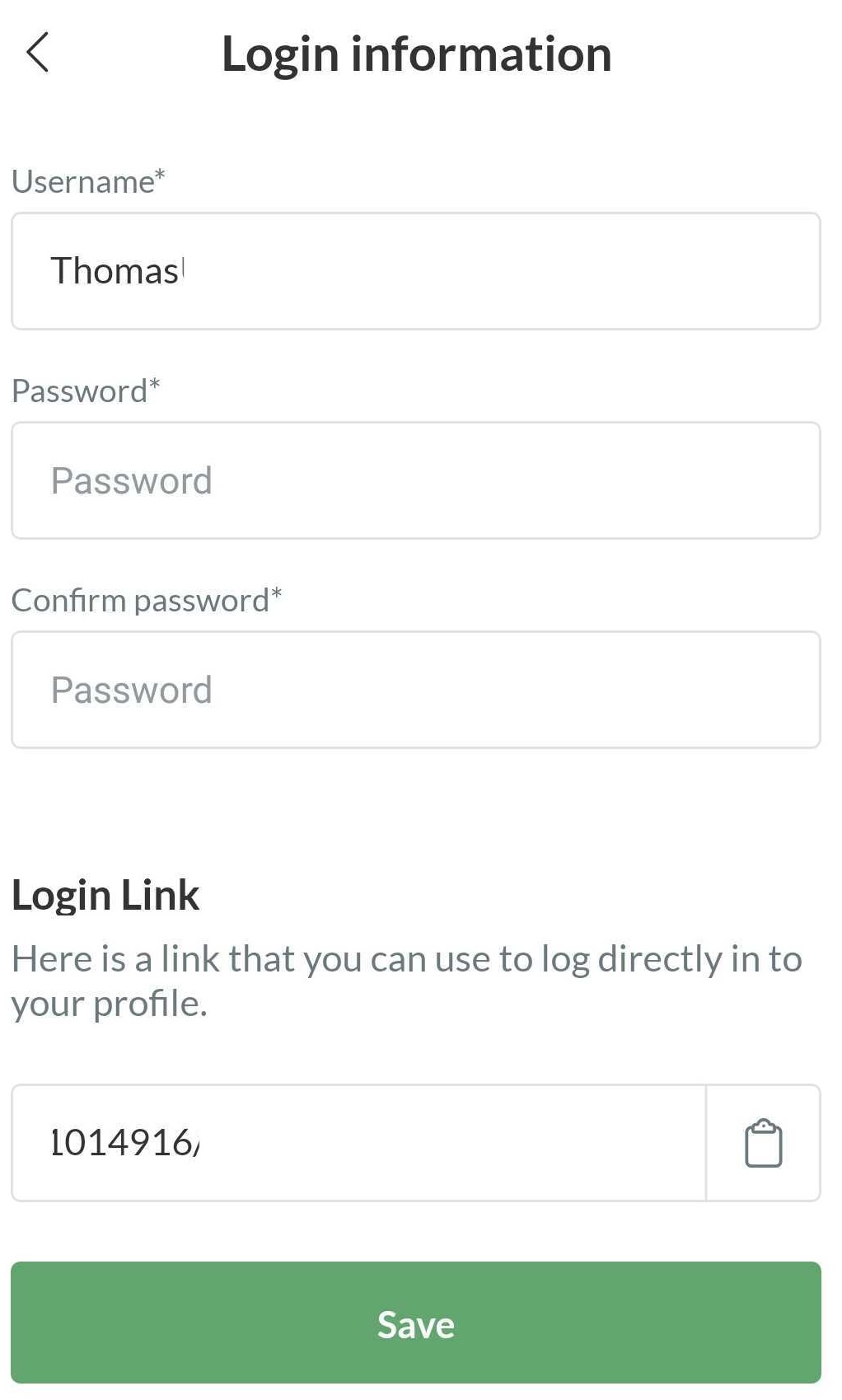
Go to Log in from the front page SportMember.co.uk
You will now receive an email with a link to reset your password.
You can then define a new password on SportMember.
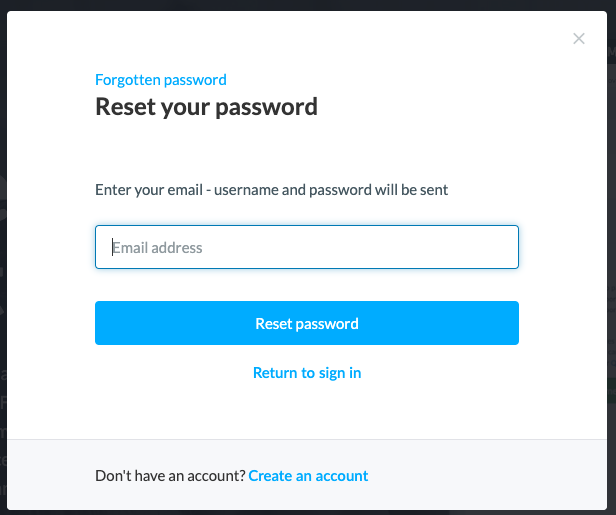
How do I change my password?
Open Profile settings and Login details