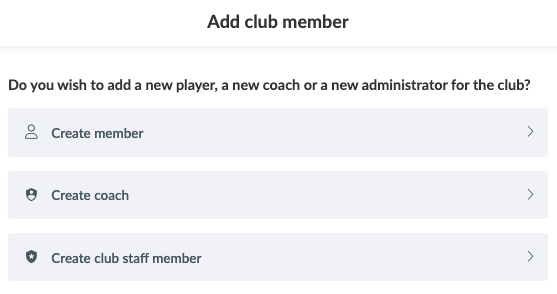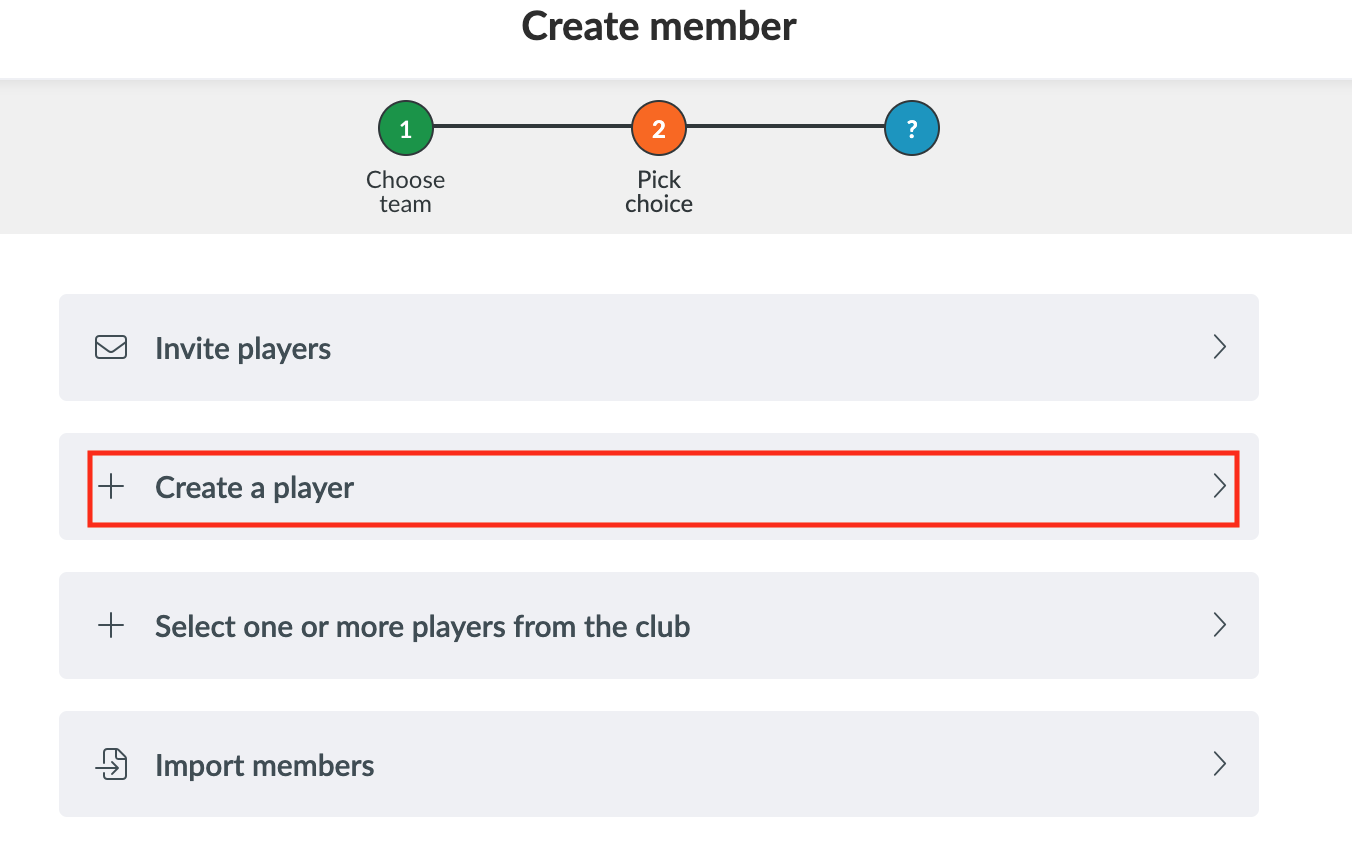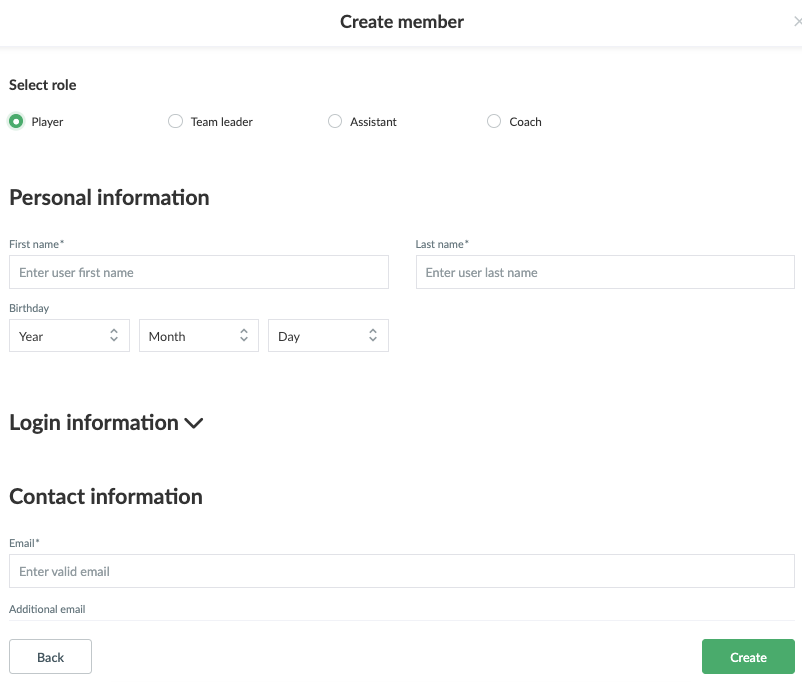- You can create your members individually in SportMember (this guide)
- You can invite your members via e-mail. You can find detailed instructions HERE
- You can import your members via Excel. This is especially useful for importing many members at once. You can find detailed instructions HERE