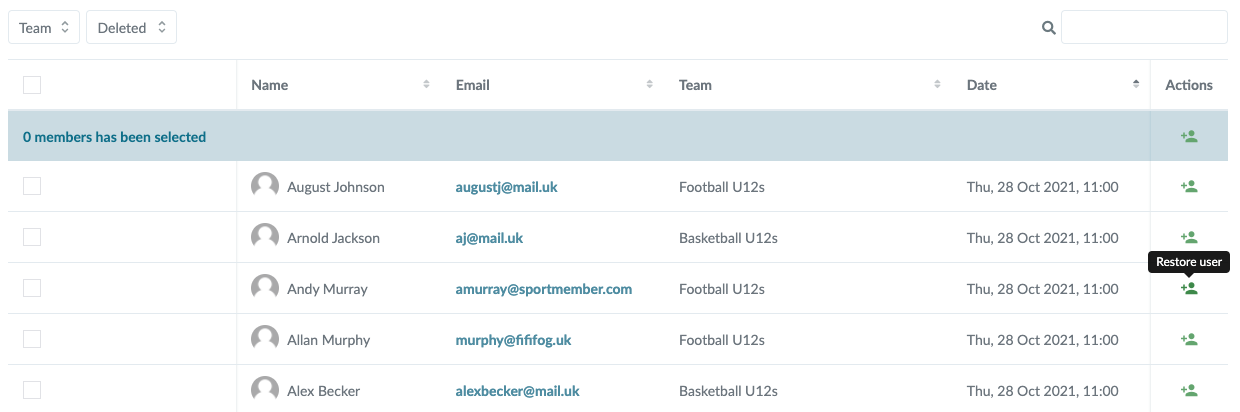- When the profile is deleted/lost its last team affiliation in the club on SportMember
- Both deleted coaches and members can be restored
Open Members and Deleted Members
All deleted members now appear in a table listed by most recently deleted. Find the member's name (search in the search box if necessary) and click on under Actions on the far right of the member's name.
Note: Be sure to keep an eye on the member list itself. We often find that deleted members show duplicate profiles, which therefore do NOT need to be recreated